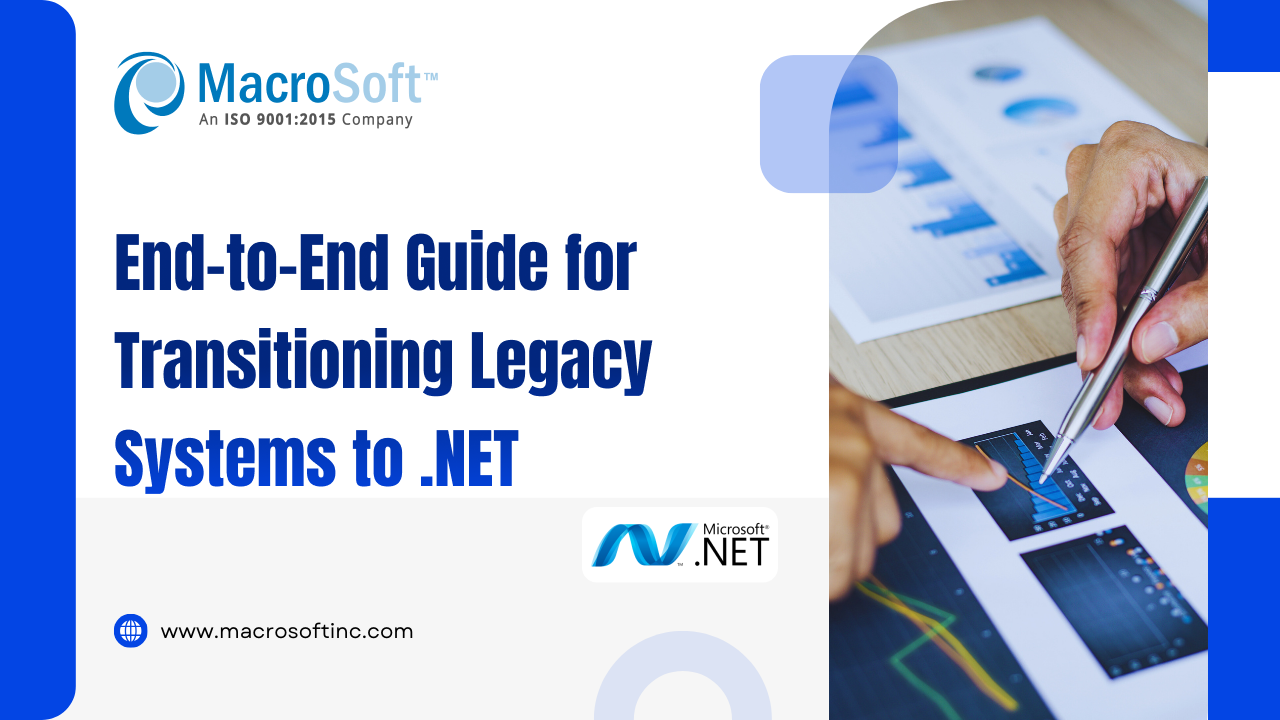By Imran Salahuddin | Published on September 5th, 2024 | Last updated on September 30th, 2024 |
Legacy systems, characterized by their outdated architecture and slow response times, often struggle to keep pace with today’s rapidly evolving business environment. Transitioning these systems to the modern .NET framework can dramatically enhance performance, scalability, and maintainability. This blog offers a comprehensive, step-by-step process of transitioning legacy systems to .NET, ensuring a seamless and effective migration.
Why Transition to .NET?
Before diving into the transition process, let’s understand why .NET is a preferred choice:
- Performance and Scalability: .NET is engineered for performance, reliability, and scalability.
- Cross-Platform Development: With .NET Core, applications can run on Windows, Linux, and macOS.
- Rich Ecosystem: A wide variety of libraries, tools, and frameworks are available.
- Enhanced Security: .NET integrates robust security features.
- Active Community and Support: Extensive documentation and a vibrant community of developers.
Planning the Transition
1. Evaluate the Existing System
Start by conducting a thorough evaluation of your existing system:
- Inventory of Applications: Document all legacy applications, including their dependencies and technologies. Understand which components are critical and identify pain points.
- Business Requirements: Understand current business processes and requirements. Engage with stakeholders to gather requirements and define what the new system needs to achieve.
- Technical Assessment: Evaluate code quality, architecture, performance, and integrations. This includes assessing any third-party libraries, APIs, and custom code.
2. Define Objectives and Scope
Set clear objectives for the transition:
- Performance Improvements: Identify performance bottlenecks to be addressed in the new system.
- Feature Enhancements: Determine new features or functionalities that need to be added.
- Maintenance and Support: Plan for easier maintenance and support post-transition.
- Compliance and Security: Ensure the new system meets industry compliance standards and incorporates robust security measures.
3. Risk Assessment
Identify potential risks and challenges:
- Data Integrity: Ensure data consistency and integrity during and after the transition.
- Downtime and Disruptions: Plan to minimize business disruptions with a detailed transition plan.
- Skill Gaps: Address skill gaps within the team by providing necessary training or hiring new talent.
- Cost Overruns: Monitor the budget and ensure the project stays within financial limits.
Legacy Systems to .NET Transition Strategy
1. Choose the Transition Approach
Choose the most suitable approach based on your evaluation:
- Big Bang: Complete transition in one go. Suitable for smaller, less complex systems. This method can be risky but offers quicker results.
- Phased Migration: Gradual transition in phases. Recommended for more extensive, complex systems. It allows for better control and reduces risk.
- Strangler Pattern: Incrementally replace parts of the legacy system with the new system. This approach minimizes risk and allows for continuous improvement.
2. Architectural Planning
Design the architecture for the new system:
- Monolithic vs. Microservices: Decide between a monolithic architecture or a microservices approach. Microservices offer better scalability and fault isolation but add complexity.
- Database Design: Plan for database migration and design. This includes schema design, data migration strategies, and performance optimization.
- Integration: Plan to integrate with other systems, APIs, and services. Make sure that the new system can communicate effectively with existing systems.
3. Code Migration
Plan the migration of the codebase:
- Automated Tools: Utilize tools for code conversion (e.g., Telerik Code Converter, Sharpen for Java to C#, etc.). These tools help automate parts of the migration process.
- Manual Refactoring: Manually refactor and optimize legacy code for .NET. This step is crucial for ensuring code quality and performance.
- Code Review: Conduct thorough code reviews to ensure quality. Implement best practices and design patterns to maintain high standards.
Implementation
1. Set Up the Development Environment
Prepare the development environment with the necessary tools and technologies:
- .NET SDK and Frameworks: Install the required .NET SDKs and frameworks.
- IDEs and Editors: Choose IDEs like Visual Studio or Visual Studio Code based on team preference and project requirements.
- Version Control: Set up version control systems (e.g., Git) to manage code changes and collaboration.
2. Develop and Test
Begin the development and testing phase:
- Development: Implement the new system based on the planned architecture. Use agile methodologies to manage the development process.
- Testing: Conduct unit, integration, and user acceptance tests (UAT) tests. Implement continuous testing to catch issues early.
- Performance Optimization: Continuously monitor and optimize performance. Use profiling tools to identify and fix performance bottlenecks.
3. Data Migration
Migrate the data from the legacy system:
- Data Mapping: Map data from the old schema to the new schema. Ensure that all data transformations are accurately defined.
- ETL Tools: Extract, Transform, and Load (ETL) tools are used for data migration. Tools like SSIS, Talend, or Azure Data Factory can be helpful.
- Validation: Validate data integrity post-migration. Conduct thorough data checks to ensure consistency and accuracy.
Deployment and Monitoring
1. Deployment Strategy
- Continuous Integration/Continuous Deployment (CI/CD): Implement CI/CD pipelines for automated deployment. Use tools like Azure DevOps, Jenkins, or GitHub Actions.
- Blue-Green Deployment: Minimize downtime with a blue-green deployment strategy. This involves running two identical production environments.
- Rollback Plan: Prepare a rollback plan in case of issues. Ensure that you can revert to the legacy system if necessary.
Plan the deployment of the new system:
2. Monitoring and Maintenance
Ensure the system is monitored and maintained post-deployment:
- Monitoring Tools: Implement Azure Monitor, New Relic, or Prometheus. These tools help monitor system health and performance.
- Logging: Set up comprehensive logging to track issues and performance. Use tools like ELK Stack, Splunk, or Loggly.
- Support: Establish a support plan for ongoing maintenance and updates. Ensure that there is a dedicated team to handle any post-deployment issues.
Conclusion
Transitioning legacy systems to .NET is a strategic move that can offer significant performance, scalability, and maintainability benefits. With careful planning, risk management, and execution, organizations can modernize their legacy systems and position themselves for future growth. By following this end-to-end guide, you can navigate the complexities of the transition and achieve a seamless transformation to .NET. When it comes to migrating legacy applications, choosing the right partner is crucial. Macrosoft stands out as the premier partner for your migration journey.
With decades of experience, a team of dedicated experts, and a track record of successful transitions, Macrosoft brings unparalleled expertise and cutting-edge solutions to the table. Our tailored approach ensures minimal disruptions, robust security, and superior performance, making the transition process smooth and efficient. Trust Macrosoft to transform your legacy systems and empower your organization to thrive in the digital age. Contact us today!
Imran serves as Macrosoft’s VP of Technology & Migration Services. With two decades of industry experience, Imran continues to demonstrate his ability to ensure seamless migrations. Imran works with Project Managers, sales/strategy teams, and clients to ensure the successful migration of legacy applications. Moreover, Imran exhibits effective communication skills and an eye for quality service.
As a Microsoft Certified and PMI Project Management Professional, Imran can migrate a myriad of difficult technologies. Most recently, he migrated a VFP legacy application which communicated to networking equipment. Testing the application without detailed knowledge of the domain was the real challenge.
Imran also dedicates his time to IoT (Internet of Things), as well as Online Sales, and looks to improve upon all of Macrosoft’s existing verticals.