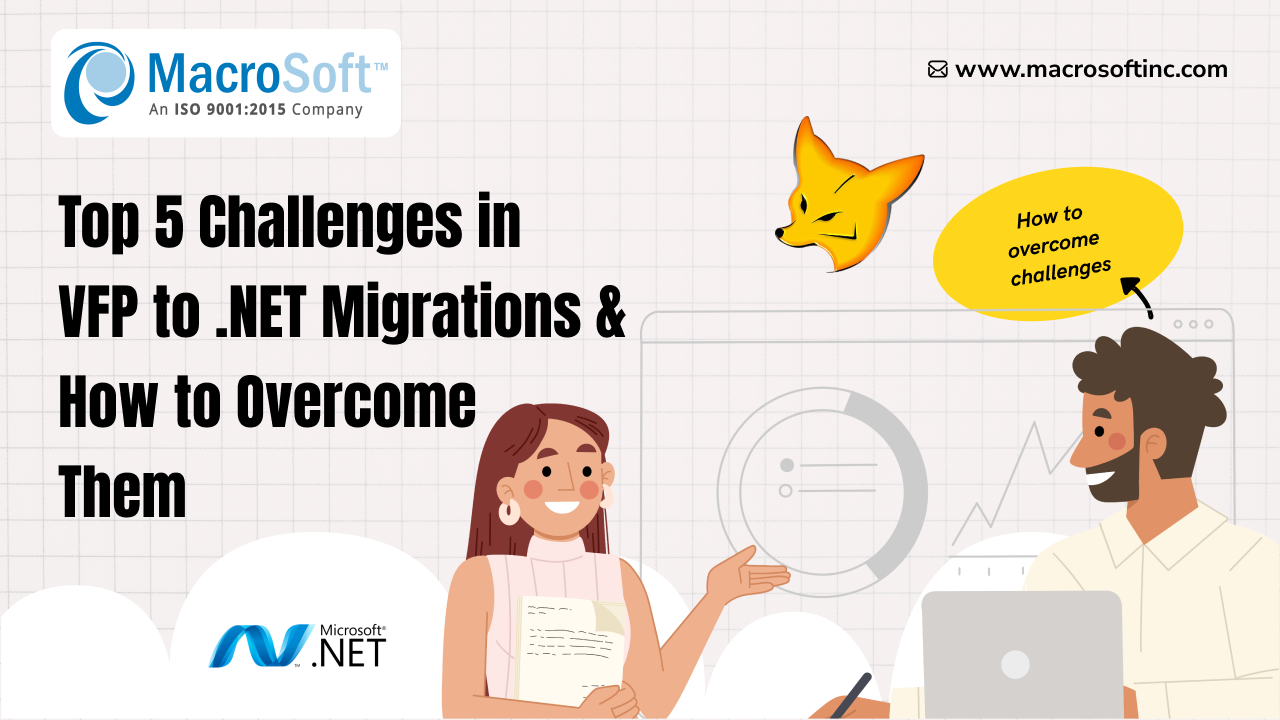
By Joe Rafanelli | Published on September 20th, 2024 | Last updated on October 29th, 2024 |
Migrating applications from Visual FoxPro (VFP) to .NET is a crucial yet challenging endeavor for businesses looking to modernize their IT infrastructure. With fundamental differences in architecture, language syntax, and underlying frameworks, the transition requires more than just a straightforward code rewrite. A successful migration demands a thorough understanding of the obstacles involved and a well-planned strategy to navigate them.
In this blog, we’ll delve into the top five challenges developers face during VFP to .NET migrations and offer actionable solutions to overcome these hurdles.
Challenge:
Visual FoxPro is a procedural programming language that emphasizes rapid application development (RAD). This approach, while effective in its time, contrasts starkly with the object-oriented programming (OOP) paradigm that underpins the .NET framework. The shift from a procedural to an object-oriented model isn’t just about adopting new syntax; it requires a fundamental change in how developers approach application design and structure.
The challenge lies in reimagining the architecture of the application. VFP applications often consist of monolithic blocks of code where data, logic, and presentation layers are tightly coupled. In contrast, .NET encourages a more modular approach, separating concerns into discrete components that can be developed, tested, and maintained independently.
Solution:
Understand and Embrace OOP Concepts: The first step in overcoming this challenge is to ensure that your development team is well-versed in the principles of OOP. Concepts such as inheritance, polymorphism, encapsulation, and abstraction are foundational to .NET development. Conduct training sessions, workshops, or even formal courses to bring your team up to speed.
Adopt Design Patterns: Design patterns like Model-View-Controller (MVC) and Model-View-View Model (MVVM) are extensively used in .NET to promote a clean separation of concerns. These patterns can be particularly useful in restructuring your VFP application into a more maintainable and scalable .NET solution.
Refactor the Codebase: Begin by breaking down the procedural VFP code into smaller, more manageable classes and methods. Start by identifying key entities and their behaviors, and use tools like Unified Modeling Language (UML) diagrams to map out the new structure. This refactoring process is crucial for aligning the application’s architecture with .NET’s object-oriented model.
Challenge:
One of the most significant challenges in Visual FoxPro (VFP) to .NET migration is transforming the data access layer. VFP relies on native data handling mechanisms, such as Database Files (DBFs), which are not directly compatible with the modern relational databases used in .NET applications, such as SQL Server. The migration of data, along with the queries and business logic tied to it, presents a complex challenge.
Solution:
Database Migration: The first step is to migrate the VFP data tables to a relational database like SQL Server. Tools like the Microsoft SQL Server Migration Assistant for Visual FoxPro (SSMA VFP) can automate much of this process, converting DBFs to SQL Server tables and preserving the data integrity.
Leverage ORM Tools: Once the data is migrated, use Object-Relational Mapping (ORM) tools like Entity Framework to manage database interactions within the .NET application. ORMs abstract the database layer, allowing developers to work with data in a more intuitive, object-oriented way, which can greatly simplify the migration of complex queries and business logic.
Refactor Data Access Code: Replace VFP’s direct data access commands with .NET’s ADO.NET or Entity Framework LINQ queries. This refactoring not only improves performance but also makes the codebase more maintainable and aligned with modern development practices.
Challenge:
VFP applications often contain a significant amount of legacy code, including business logic that has evolved over many years. Translating this code into .NET is not a straightforward task, especially when dealing with complex business rules, data validation routines, and custom algorithms that may be deeply embedded in the VFP application.
Solution:
Use Automated Conversion Tools: Automated tools can assist in converting VFP code to C# or VB.NET, providing a solid starting point for the migration. However, these tools rarely achieve 100% accuracy, so manual intervention will be necessary to refine and optimize the converted code.
Manual Refactoring: After the initial automated conversion, manually refactor the code to optimize it for the .NET environment. Pay particular attention to error handling, as VFP’s error handling mechanisms differ significantly from .NET’s try-catch-finally blocks. This manual refactoring is crucial for ensuring that the business logic performs correctly and efficiently in the new environment.
Implement Unit Testing: To ensure the accuracy of the migrated business logic, implement unit tests using frameworks like NUnit or MSTest. These tests will help verify that each component of the code performs as expected, reducing the risk of errors or bugs post-migration.
Challenge:
The user interface of a VFP application is typically built using native VFP forms and controls, which are outdated compared to modern .NET technologies. The challenge here is not just to migrate the UI but to modernize it to meet current user expectations. Users today demand interfaces that are not only functional but also visually appealing, intuitive, and responsive.
Solution:
Select the Right UI Framework: Decide whether to use Windows Forms (WinForms), Windows Presentation Foundation (WPF), or a web-based framework like ASP.NET Core for the new UI. Each of these frameworks offers different advantages, depending on the specific needs of the application.
Redesign the UI: Use the migration as an opportunity to completely redesign the user interface, adhering to modern UI/UX standards. Tools like Visual Studio Blend for WPF can help in designing rich, interactive user interfaces that enhance the user experience.
Incorporate Third-Party Controls: To further enhance the UI, consider using third-party control libraries such as Telerik, DevExpress, or Syncfusion. These libraries offer a wide range of advanced UI components that can significantly improve the look and feel of the application.
Challenge:
Performance bottlenecks are a common issue during migrations, particularly when there are significant differences in how the old and new platforms handle data, memory, and resources. Poorly optimized code, inefficient data access methods, and increased resource demands can lead to performance issues in the migrated application.
Solution:
Utilize Profiling Tools: Tools like Visual Studio Profiler, dotTrace, or ANTS Performance Profiler can help identify performance bottlenecks in the application. These tools provide insights into memory usage, CPU load, and other critical performance metrics, allowing you to pinpoint and address specific issues.
Optimize Data Access: Ensure that database queries are optimized and unnecessary data fetches are minimized. Techniques such as indexing, caching, and the use of stored procedures can significantly enhance database performance.
Implement Asynchronous Programming: To improve the responsiveness of the application, particularly for I/O-bound operations, consider using asynchronous programming with async/await in .NET. This approach allows the application to remain responsive even when performing long-running tasks, improving the overall user experience.
Migrating from VFP to .NET is a complex process that requires careful planning and execution. The challenges of architectural differences, data access layer transformation, legacy code conversion, UI/UX modernization, and performance optimization are significant but not insurmountable. By addressing these challenges with the right strategies, you can successfully transition to the .NET ecosystem and leverage its many advantages.
When migrating legacy applications to the cloud, you deserve a partner with unparalleled expertise and a proven track record. Macrosoft stands out as the world’s leading legacy application migration provider, offering tailored solutions that meet the unique needs of each client. With a team of highly skilled professionals and a proven track record, Macrosoft guarantees a seamless, efficient, and cost-effective legacy system migration journey. Transform your legacy applications into modern, scalable solutions that propel your business forward. Contact us today to learn how we can make your VFP to .NET migration a resounding success.